Beam/column properties
This window contains geometry of column/beam. The left part shows the cross-section at the member end, right part shows the side view. Properties can be changed using following buttons:
New |
|
Edit |
|
Length |
|
|
|
|
|
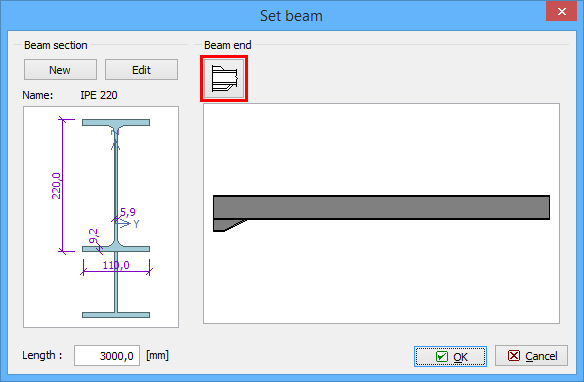 Input of haunch
Input of haunch
This window contains geometry of column/beam. The left part shows the cross-section at the member end, right part shows the side view. Properties can be changed using following buttons:
New |
|
Edit |
|
Length |
|
|
|
|
|
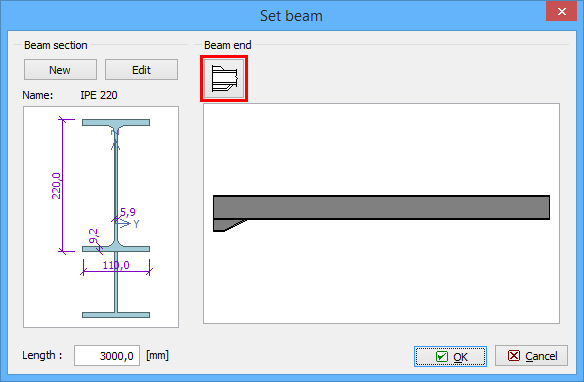 Input of haunch
Input of haunch