Buckling
First part "Buckling check" of the window contains basic settings for the certain buckling direction. Buckling verification can be switched of with the help of "Neglect buckling" setting. It's also possible to specify different basic sector length for the calculation of buckling length.
The part "End conditions" contains several options for specifying the end conditions for buckling length calculation. The appropriate value of factor k is used according to the selected conditions. This factor multiplies the basic sector length for buckling Lx. The result of this multiplication is the buckling length lcr, that is used in the buckling analysis. These end conditions are available:
| Not specified |
|
| Pinned-pinned |
|
| Pinned - fixed |
|
| Fixed-fixed |
|
| User input |
|
Part "Buckling length" shows final value of buckling length. This value is used as lcr in the stability analysis. This part is described in the chapter "Buckling" of the theoretical help.
The part "Buckling curve" contains ans ability to specify manually the buckling curve according to the table 6.2 of EN 1993-1-1. This option may be used for settings that aren't considered in the software (e.g. thick welds for welded boxes) or fir non-standard cases (e.g. welded I-profile used for the input of hot-rolled cross-section).
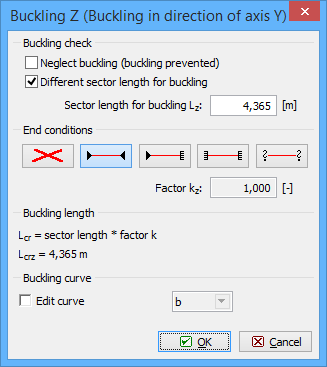 Window "Buckling Z"
Window "Buckling Z"