Copy properties
This tool is able to copy properties of the sample member to the selected members. The fundamental condition is, that the structure contains at least one selected member (highlighted by the green colour in the workspace). The frame for the input of sample member appears in the bottom part of the window after running the tool in the part "Members" "Selected" "Copy properties". The choice has to be confirmed by the button "OK". The choice of sample member is possible also by clicking on member in the workspace.
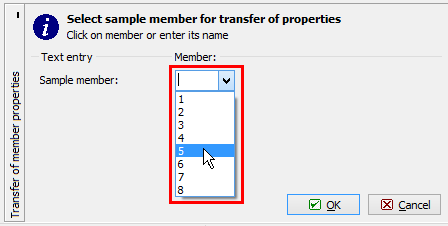 Selection of sample member in the bottom frame
Selection of sample member in the bottom frame
The properties, that should be copied to the selected members, can be selected in the following window. It is possible to copy cross-section, material, end conditions, member type and load applied to the member.
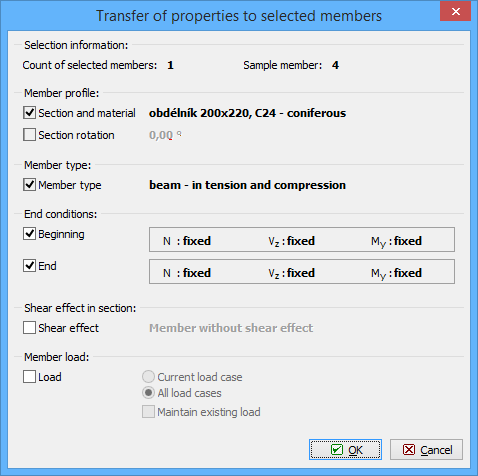 Window "Copy properties"
Window "Copy properties"