Cross-section
This part contains tools for the input of cross-section geometry. Following options are available:
Basic |
|
Polygon |
|
General section |
|
Details |
|
The corresponding window may be opened also using double-click in the active workspace.
If the member is loaded from "Fin 2D" or "Fin 3D", the material will be automatically copied from this program.
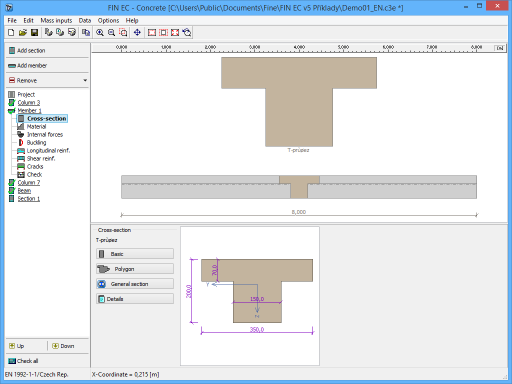 Part "Cross-section" of the member design
Part "Cross-section" of the member design