Cross-section editor
The member cross-section can be modified in this window. The upper part contains library of available shapes (range differs according to the cross-section type). Dimensions or profile type can be entered in the table in the left part of the window. The meaning of dimensions is shown in the cross-section view in the right part of the window.
"Information" button in the left bottom corner shows complete list of cross-section characteristics.
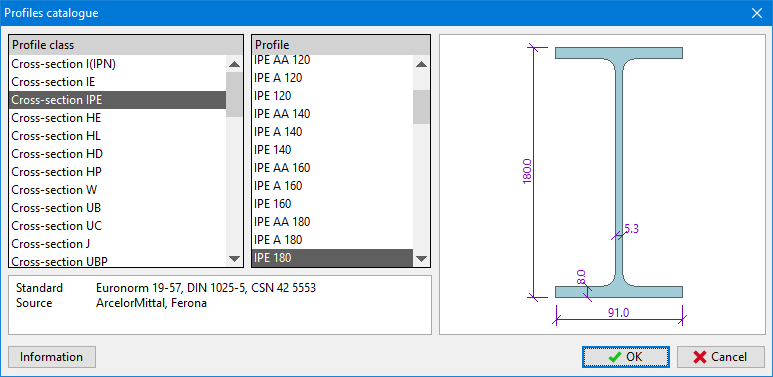 Window "Profiles catalogue"
Window "Profiles catalogue"