Cross-sections catalogue
The item that represents linear structural member may be added into report with the help of this window. The cross-section of the element may be entered with the help of the corresponding buttons "Steel", "Timber", "Concrete" or "Masonry" in the right part of the window. Dimensions of existing cross-section may be modified with the help of the button "Edit". The material properties may be defined with the help of pre-defined database (button "Catalogue" or manually (button "User defined").
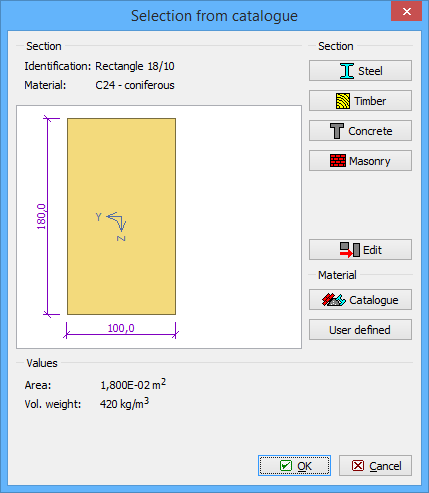 Window "Selection from catalogue"
Window "Selection from catalogue"