Divide sector
This tool adds new vertexes into selected sector of polygon. This tool can be used in cases, when the object should be reduced (create semi circle from circle) or extended (create T-shape from rectangle).
The specified sector is divided by inserted vertexes into parts with identical lengths. After secting the mode "Divide sector" in the tree menu, the window "Object division" appears. The number of created parts can be specified in this window.
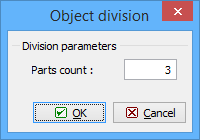 Window for input of parts count
Window for input of parts count
The input has to be confirmed by the button "OK". The software creates new nodes on selected edge.
 Bottom edge of the rectangle divided into three parts
Bottom edge of the rectangle divided into three parts