Insertion of structure
When inserting the structure from *.dxf file or from "Generator of 2D structures", the insertion point (coordinates of the left bottom corner of the structure in the workspace) and structure rotation should be specified. The structure may be added to the existing members (the option "Add to existing structure" or may replace the existing elements (the option "Replace existing structure").
The inserted structure may be also stored as saved selection. The saved selection is the list of joints and members, that may be selected in a batch easily with the help of the window "Saved selections manager". The saved selection is beneficial for cases, when the certain operation (copy, change of cross-sections, addition of load) should be applied to all elements of inserted structure. The check box "Insert into selection" is able to create such saved selection.
The setting "Allow multiple inserting" gives the option to insert the structure more times into different parts of the workspace.
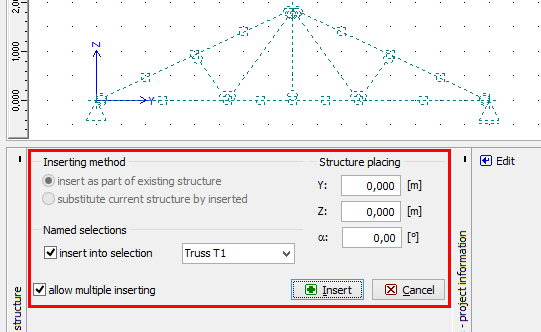 Insertion of structure
Insertion of structure