Picture properties
This window shows the properties of picture, that is stored as a part of output documentation. The window contains both the picture view and some settings that may affect the appearance of the picture:
Name |
|
Description |
|
Section |
|
Whole page |
|
Draw box |
|
Autorotate |
|
|
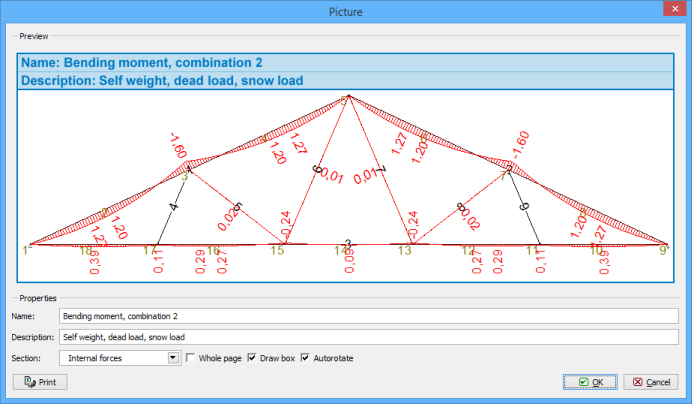 Picture properties
Picture properties