Reinforcement
This window contains extended input options for the main reinforcement in the corbel. The second layer and different diameters in one layer may be specified here comparing to the main window.
If the setting "Minimum cover" is switched on, the software automatically calculates the minimum cover according to the stirrups diameter and the parameters specified in the window "Reinforcement cover" (the window may be opened using the button "Edit"). The user defined value may be specified if the setting is switched off.
The reinforcement is specified by the number of bars and the diameter.
The check box "Reinforcement - second layer" may add an additional reinforcement layer. The position is specified by the distance between the top edge of the corbel and the centre of the layer (unlike the primary layer that is specified by the reinforcement cover).
Additional bars with different diameter may be specified for both layers with the help of setting "Second diameter".
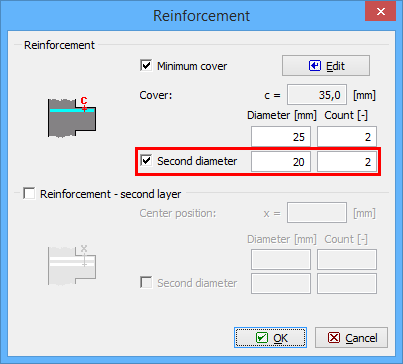 Insertion of bars with different diameter
Insertion of bars with different diameter