id | |
startSupport, endSupport | - The member connection on the beginning and end. Available values: "fixed" (fixed connection), "free" (without connection), "joint" (joint) or ID from the part <supports>, optional, if not defined, the fixed connection is considered
|
startDeplanation, endDeplanation | - The number in the range <0,1> which defines the the rate of warping prevention at the beginning and end, optional, if not defined, the value 0 is used
|
section | - ID of the cross-section, obligatory (only for members with constant cross-section)
|
sectionPri, sectionSec | - ID of the cross-section at the beginning and at the end, obligatory (only for members with variable cross-section)
|
rotation | - Rotation of the cross-section defined in the anti-clockwise direction in degrees. Optional, if not defined, the value 0 is used
|
considerShear | - Adds the effect of shear forces for given member into analysis. Available values: "true" (including shear effect) or "false" (without shear effect), optional, if not defined, the value "true" is used
|
typeCT | - The option to specify whether the member acts in compression or tension only, optional. Available values: "both" (member carries compressive and tensile forces), "tension" (member transfers only tensile forces), "compression" (member transfers only compressive forces), the option "both" is considered if not defined
|
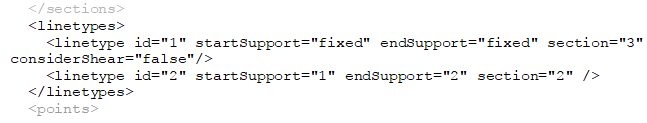 Part <linetypes> of XML file
Part <linetypes> of XML file
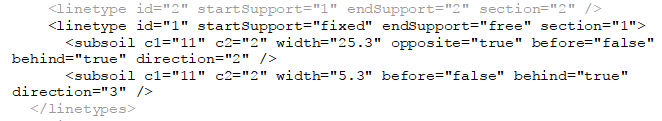 Member profile with subsoil defined in two directions
Member profile with subsoil defined in two directions