Reinforcements
In the "Reinforcement" frame, parameters of reinforcement are specified.
Input mode
- 1 reinforcement type - the wall is reinforced by one type of reinforcement. The type of reinforcement is selected in the combo list. The reinforcements are generated from the bottom row of blocks to the row, which is selected in the combo list.
- 2 reinforcement type - the wall is reinforced by two types of geo-reinforcement. There is different reinforcement in the upper and bottom parts of the wall. The input is the same as in the case of one type of reinforcement.
- table of reinforcements - the reinforcements are specified for each row of blocks
Reinf. installation
- in every row of blocks (50%) - the reinforcements are placed in every block

- in every other row of blocks (25%) - the reinforcements are placed in every other block

Top reinforcement
- straight (25%) - the reinforcements in the upper row are placed in every other block
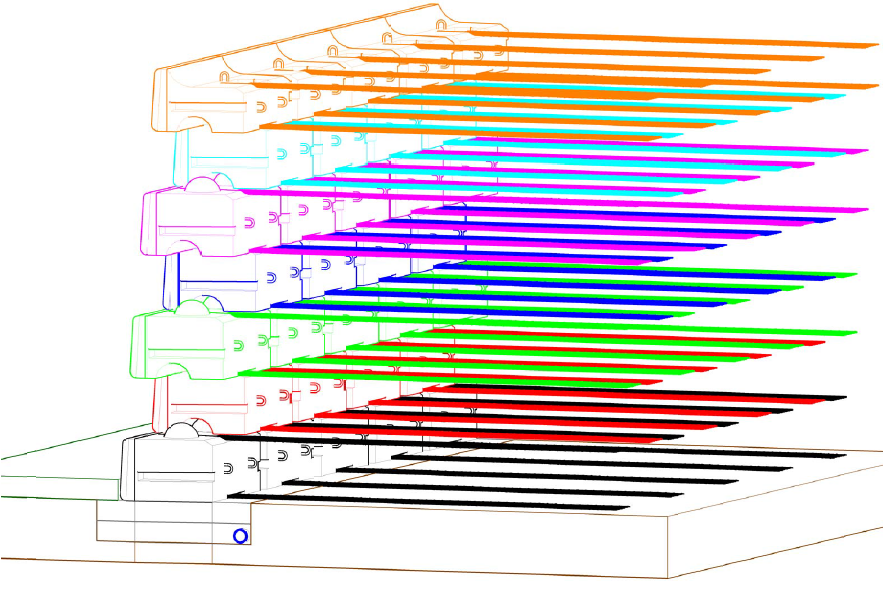
- anchored tail - upper part of reinforcements in the upper row of blocks is directed in the angle to its bottom

Reinforcement geometry
- identical length of reinforcements - all reinforcements have same length l
- the identical ending of reinforcements - all reinforcements end in the same distance from the wall lk
If the soil between the reinforcements is different then soil assigned to the geological profile, then the program allows us to specify this soil by checking the option "Input different reinforced soil". Subsequently, in combo list user selects the type of soil (the combo list contains soils introduced in the frame "Soils").
The "Types of reinforcements" frame is available just in case of MSE Wall calculation. The type of structure is selected in the frame "Settings".
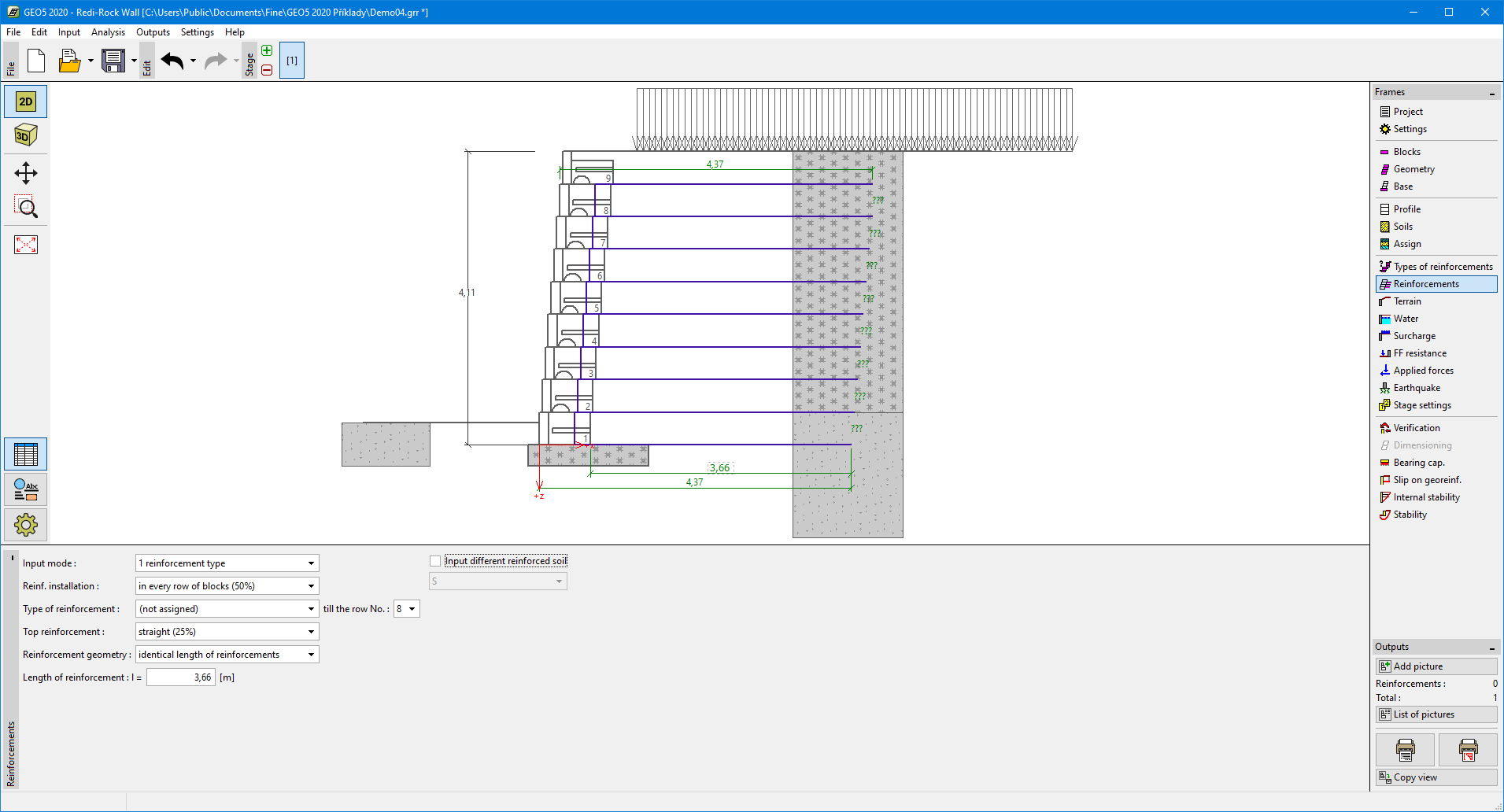 Frame "Reinforcement"
Frame "Reinforcement"