Annotations
In all GEO5 programs, it is possible to change drawing settings on the desktop. Some information can sometimes be missing (additional descriptions, distances, other structures...). In this case, it is possible to use the "Annotations" frame:
- add user objects (drawings) to the desktop display
- edit defined objects and use special tools for their editing
- define objects in layers
The "Annotations" mode is launched by the button on the "Visualization" toolbar. In this mode, the frame contains:
- Table of layers (1)
- Buttons for objects input (2)
- Table of entered objects (3)
- "Tools" button (4)
- Editable properties of objects (5)
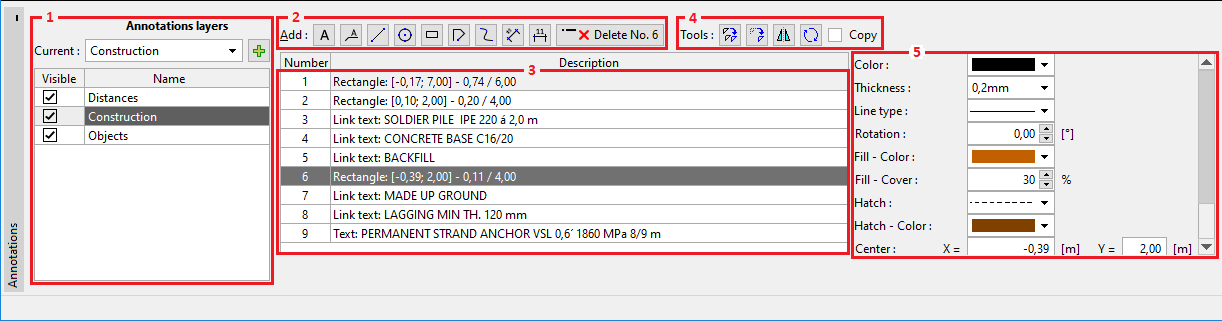 "Annotations" frame
"Annotations" frame
In the following pictures, there is a simple example of "Annotations" using.
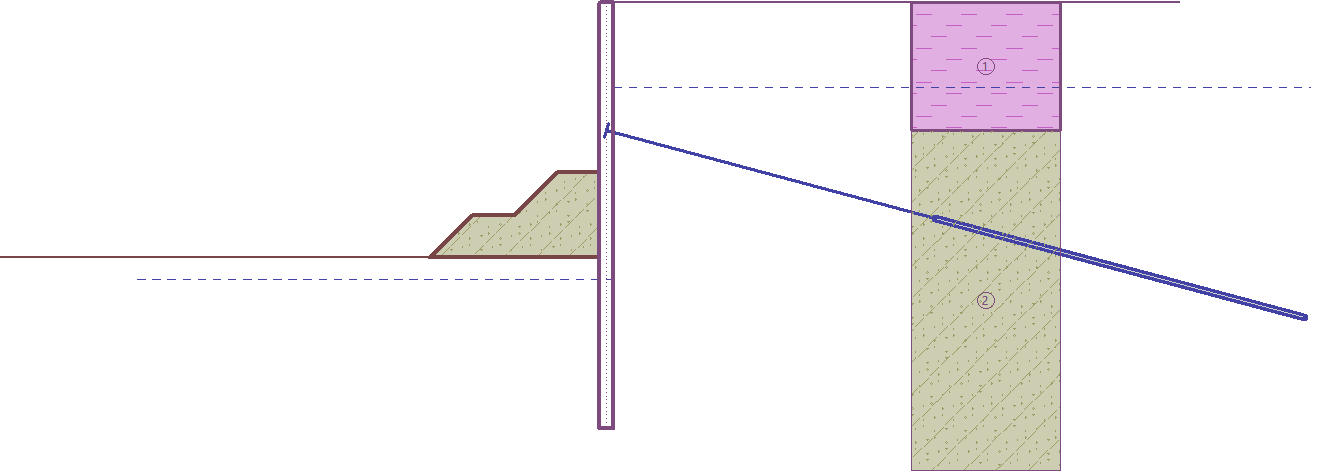 Scheme of shoring structure without annotations
Scheme of shoring structure without annotations
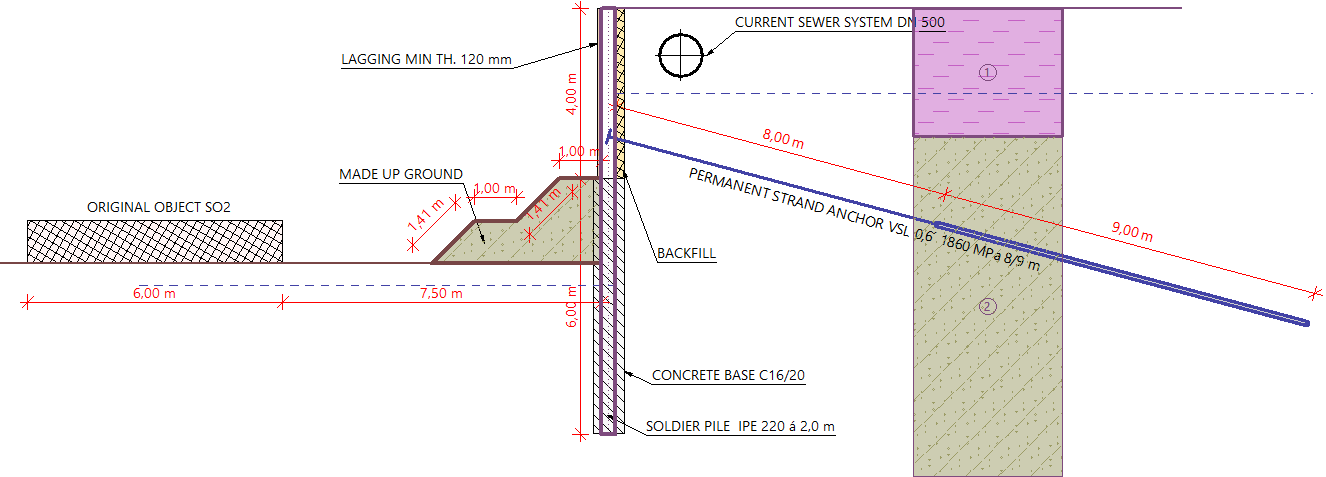 Scheme of shoring structure with annotations
Scheme of shoring structure with annotations