Frames
The Frame is a permanently opened window in the bottom part of the application window. Frames are changed depending on the selected input data mode of a given task selected from the "Frames" control bar and using the button on the "Drawing Settings" control bar. The Frame may contain the following items: table, combo list, fields for data input (h1, h2….), and command buttons.
When selecting data by using the keyboard, use the "Tab" function key together with cursor arrows for moving within the selected element (for example, combo list). The selection of the checkboxes is made by the space button. When selecting by using the mouse, we use the left mouse button.
The buttons that open dialog windows ("Add", "Add in dialog", and "Add graphically") can only be controlled by the left mouse button.
If the frame window is not wide enough (or high enough) so that all elements could be visualized, it is possible to move the frame in the vertical or horizontal direction using the buttons.
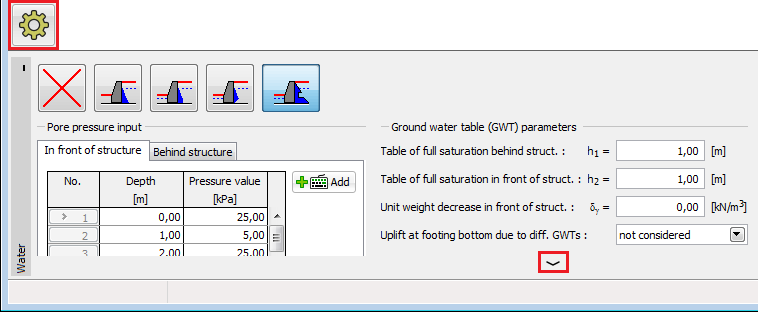 Frame control elements
Frame control elements
The Frame can be minimized by using the button in the upper left corner. In this case, the frame space is taken by the drawing space. The height of the frame can also be changed by clicking the left mouse button on the upper frame edge and dragging upwards or downwards. It is recommended for the use of active dimensions and active objects.
To maximize the frame back, press the button in the left bottom corner of the desktop showing the frame name.
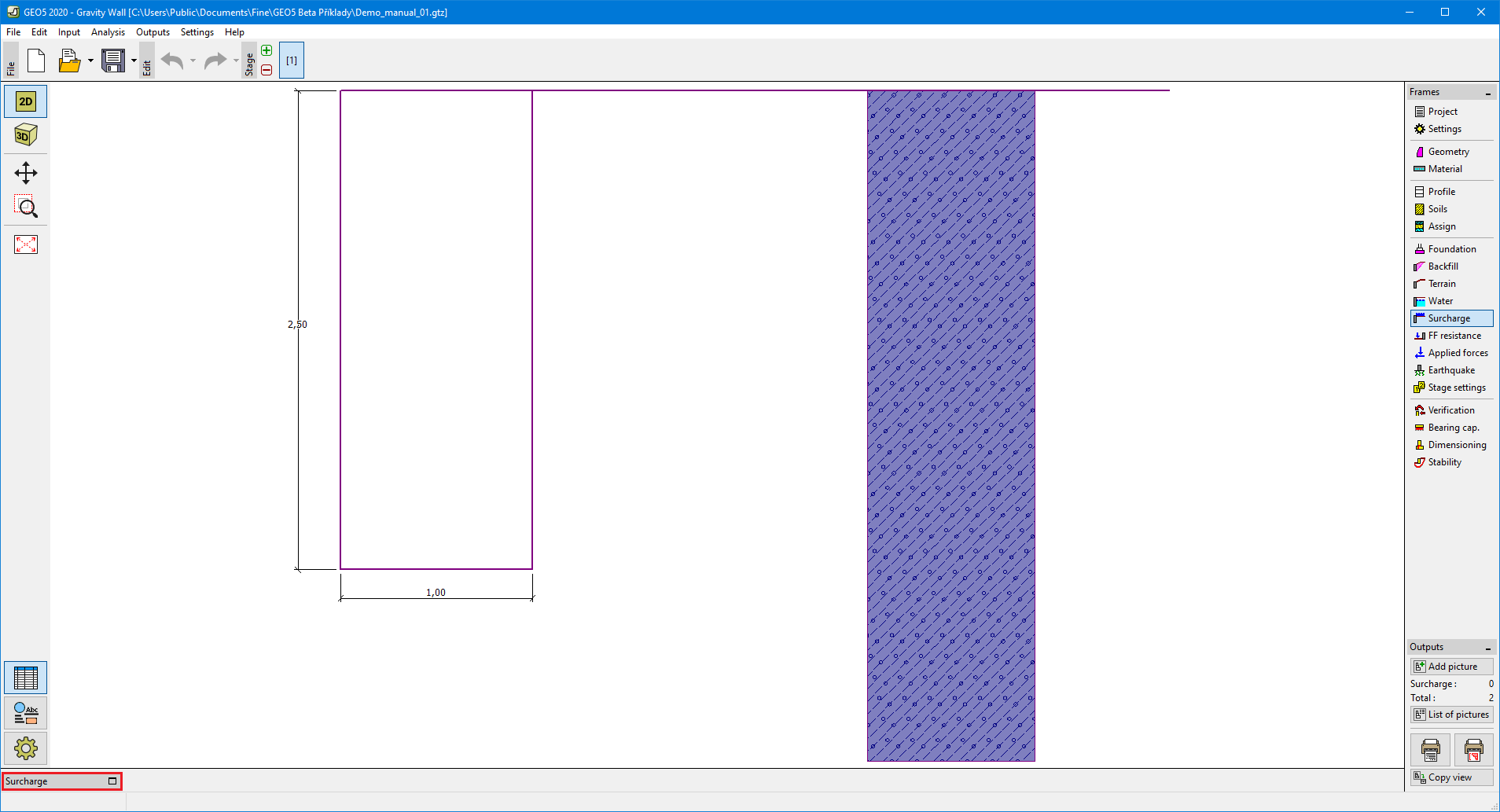 Frame control elements
Frame control elements