General cross-section
The geometry of general cross-section may be specified in this window. There are two basic ways of geometry input that may be combined: graphical input in the workspace and numerical input using the coordinates of nodes. The geometry may be also imported from *.dxf file using the function "Import DXF" in the part "File" - "Import".
The cross-sections entered with the help of database of pre-defined shapes may be modified in this window.
Numerical input
New nodes of the cross-section may be entered numerically with the help of table "Cross-section geometry " in the left part of the window. The input is performed in the window "New point of polygon" that may be launched by the button "+" in the toolbar under the table. Modifications and deletion may be done with the help of the buttons "Edit" a "Remove". The calculator may be used for the calculation of the accurate coordinates. This calculator may be launched by the button "![]() " in the input line.
" in the input line.
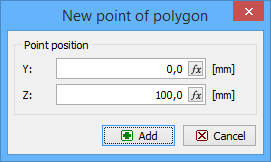 Window "New point of polygon"
Window "New point of polygon"
The coordinates may be edit directly in the table. The nodes may be deleted using the button "-" in the toolbar above the table.
Graphical input
The new nodes may be also specified on the workspace in the right part of the window. The appropriate mode may be selected in the toolbar "Edit". The new bars may be added by the cursor in the mode "Add". The grid may be used during the nodes input after switching on the setting "Snap to grid". Mode "Remove" deletes the existing nodes after clicking on them. The tools from toolbars "Selections" and "Scale" may be helpful during the work.
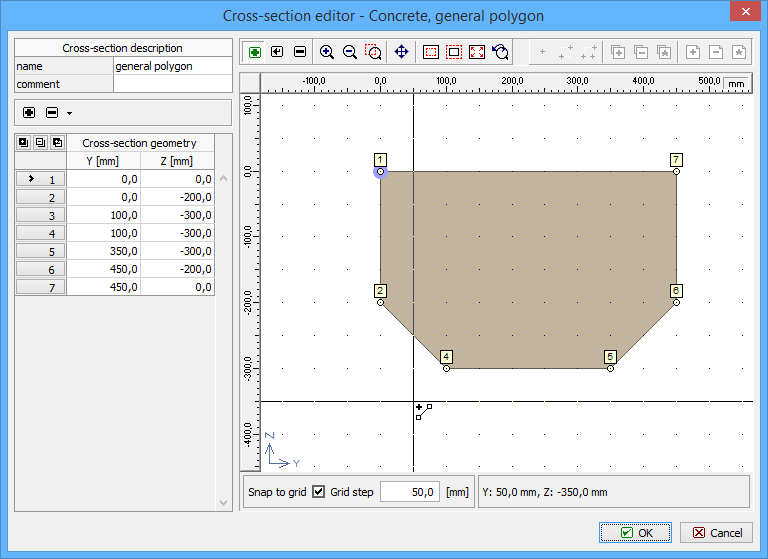 Window "Cross-section editor"
Window "Cross-section editor"