Section
Task type "Section" is suitable for the fast verification of the timber cross-section, that is loaded by unlimited number of loads. General work with particular tasks of the project (addition, manipulation) is described in the chapter "Tree menu".
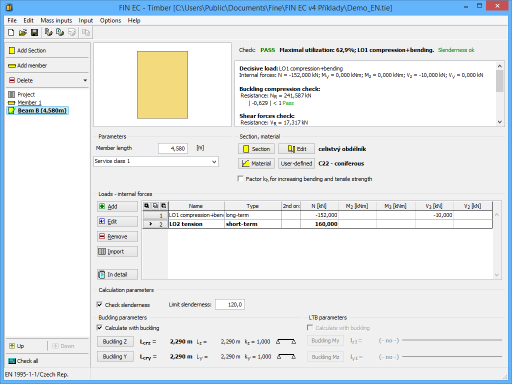 Section verification
Section verification
The window contains these parts:
Parameters
The member length (is used in buckling, LT buckling and slenderness verifications) and the service class can be selected in this part. The service class takes the moisture content into consideration and influences the value of factor kmod (described in the part "Material characteristics" of the theoretical help).
Section, Material
Following buttons are placed in this part:
Section |
|
Edit |
|
Material |
|
User defined |
|
The tensile and bending strengths can be increased in accordance with the chapter 3.2 of EN 1995-1-1 for cross-section dimensions less than 150mm using factor kh. This rule can be applied using check box "Factor kh for increasing bending and tensile strength". This factor is described in the part "Material characteristics" of the theoretical help.
Loads - internal forces
This part contains list of loads (combinations of internal forces and moments), that are checked during the verification. Loads can be added in the table using buttons "Add", "Modify" and "Remove". Table shows the most important information for each load (mainly internal forces and result of analysis). Load properties are entered with the help of window "Load edit".
Loads can be also imported from text or *.csv file. This feature can be used for import of large number of loads, that were calculated with the help of another structural engineering program. Import can be performed using window "Load import", that can be launched by button "Import".
Calculation parameters
The slenderness verification can be switched on in this part. The maximum permitted value of slenderness ratio has to be specified by the user. The verification is described in the part "Slenderness verification" of the theoretical help.
Buckling parameters
The buckling parameters can be specified in this part. The parameters are organized into two different directions z and y and can be specified in the window "Buckling", that can be launched by using the buttons "Buckling Z" and "Buckling Y". The main inputs (the buckling length, end conditions, basic length) are displayed on the right side of the buttons. The buckling parameters input is enabled only for tasks with at least one load, that contains compressive force. Buckling calculations are described in the chapter "Buckling" of the theoretical help.
LTB parameters
The parameters of lateral torsional buckling can be specified in this part. The parameters are organized into two different directions z and y and can be specified in the window "LT buckling parameters", that can be launched by using the buttons "Buckling My" and "Buckling Mz". The main inputs (the basic length, beam and load types) are displayed on the right side of the buttons. The parameters input is enabled only for tasks with at least one load, that contains corresponding bending moment. Lateral torsional buckling calculations are described in the chapter "Lateral torsional buckling" of the theoretical help.
Results
Results of the analysis for the worst load are displayed in the right upper part of the main window. Detailed results for the active load in the loads table can be displayed using button "In detail". These results are displayed in the new window, text in this window can be copied into clipboard using shortcut Ctrl+C and pasted into a document.
Analysis is described in the part "Ultimate limit state" of the theoretical help.