Special properties of member
This window contains advanced properties of member
Member type
Program uses two basic member types:
Beam |
|
Beam on elastic subsoil |
|
Additionally, it is possible to exclude compressive or tensile stresses in the member.
Subsoil parameters
The subsoil is defined by Winkler-Pasternak constants C1 and C2. The constants C1 and C2 may be calculated from the general parameters of subsoil in the window "Calculation of C1 and C2". The subsoil acts as general spring, that acts both in compression and tension. As this model usually does not correspond to the real conditions, the appearance of tensile stress should be checked.
The setting "Use member width" uses the cross-section width as the width of member contact with subsoil. If not used, the contact width b may be specified manually.
The default assumption is, that the subsoil acts in the direction of the local axis 3 (against gravity). The setting "Acts in axis 3" is able to change this behaviour.
The shear effects at the member ends may be taken into the account with the help of settings "In front of member" and "Behind member".
The subsoil properties are described in the theoretical chapter "Subsoil model".
Shear effect
The part "Member with shear effect" may rewrite the global settings regarding the consideration of shear effect on deformations. This theoretical model with shear consideration is recommended cases, where member length isn't significantly longer than cross-section dimensions. The theoretical background is described in the chapter "Special member characteristics".
Member end conditions
This frame contains extended options for end conditions. It brings an option to specify a spring connections in any direction (not only fixed/free). The spring constant K has to be specified in this case. The buttons "Free", "Fixed" and "Elastic" will create corresponding end condition. End conditions are also described in the theoretical chapter "End conditions".
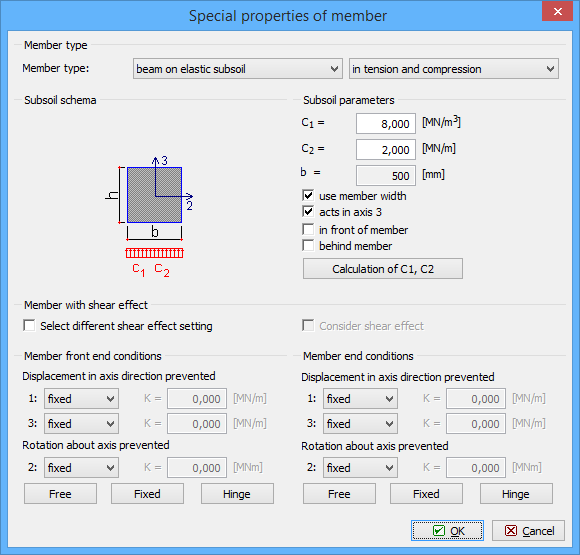 Window "Special properties of member"
Window "Special properties of member"