Annexes - Pictures
The "Add image" function will open up a dialog window, that allows us to add pictures. We can open the picture by clicking the "Load" button. We can add images, in the most common formats -e.g. JPG, JPEG, TIFF, BMP, PNG, or PDF.
We can also use this frame to edit (crop, level the horizon, adjust the brightness and contrast) of the photo. By clicking the "Apply changes permanently" button, we will save it perennially and delete the original picture. The advantage of this method is, that by scaling the picture down, it will have a smaller file size, therefore the whole data file will be smaller.
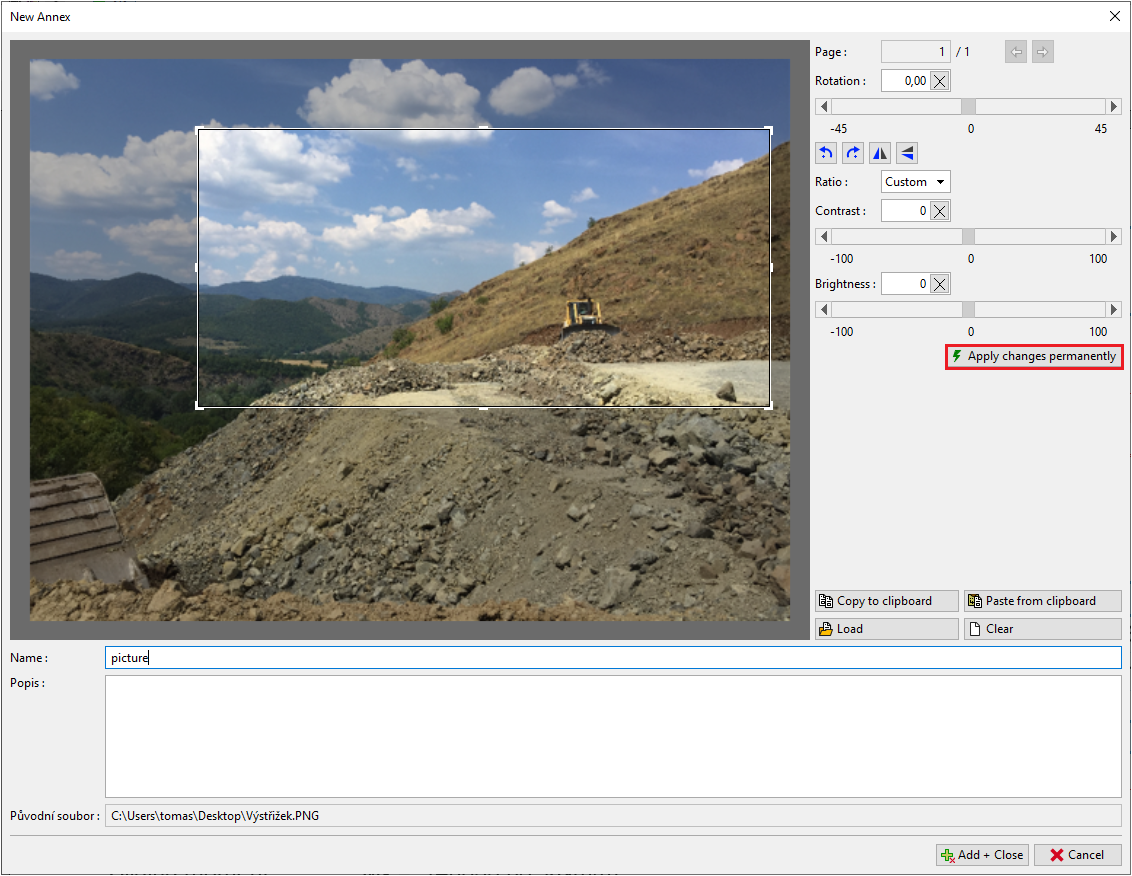 Edit and saving of the picture
Edit and saving of the picture
All annexes are saved into the "List of Annexes".