Interfaces in 2D Environment
The left part of the frame contains a table with a list of interfaces. Above the table, there are two basic buttons required for interface input:
Setup Ranges | Opens the "World coordinates" dialog window that allows setting the world dimensions (left and right edge). |
Add interface | Turns on the mode for inputting a new interface - individual interfaces can be added in an arbitrary order. Each interface is automatically stored on the list of interfaces when leaving the input mode. |
Interfaces are ordered in the table downwards, and it is possible to edit and delete them.
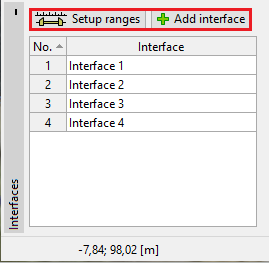 Table with the list of interfaces
Table with the list of interfaces
Every change made to a given interface can be reverted using the "UNDO/REDO" buttons on the toolbar.
It is possible to copy and paste interfaces using GeoClipboard.
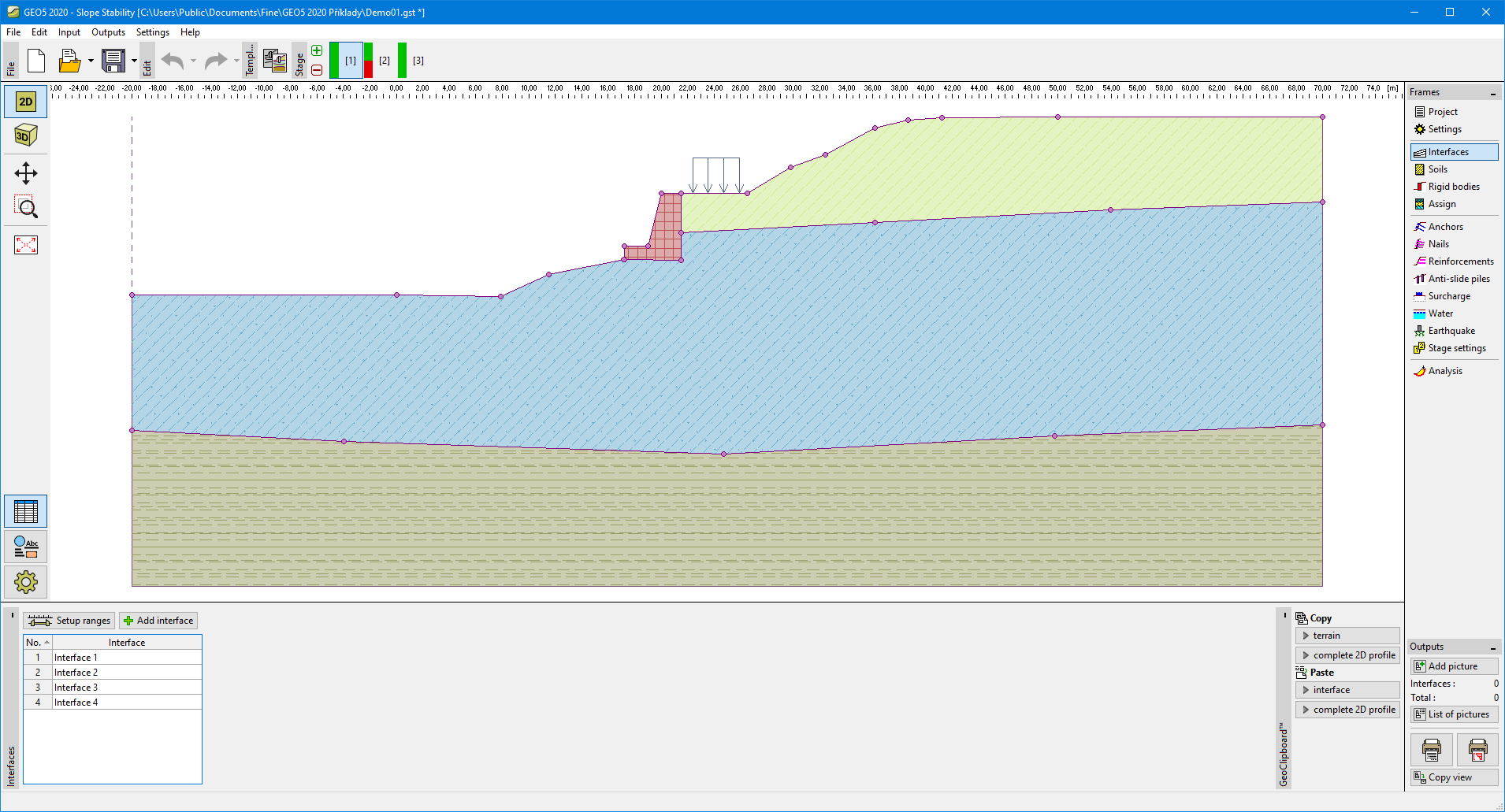 "Interface" frame
"Interface" frame