Surcharge
The frame "Surcharge" contains a table with the list of surcharges. Adding surcharge is performed in the "New surcharge" dialog window. The input surcharges can also be edited on the desktop with the help of active objects. The program employs the following coordinate systems.
All input parameters of the surcharge can be modified in the stage of construction, in which the surcharge was introduced. In subsequent stages, it is only possible to modify its magnitude (option "Adjust magnitude").
This frame serves to introduce surcharges applied only to the soil body. The surcharge applied to a beam element is introduced in the frame - beam load.
An arbitrary number of surcharges can be specified in individual stages. The surcharge may act either on the existing interface (including ground surface) or can be applied anywhere in the soil body.
In subsequent stages, we are free to either remove the input surcharge or to modify its magnitude.
Note that applying the surcharge directly on the ground surface may lead to excessive plastic deformations in the vicinity of the surcharge and the analysis may fail to converge. In such a case, one may either place a beam element under the applied surcharge or choose an elastic or modified elastic material model for the soil below the surcharge.
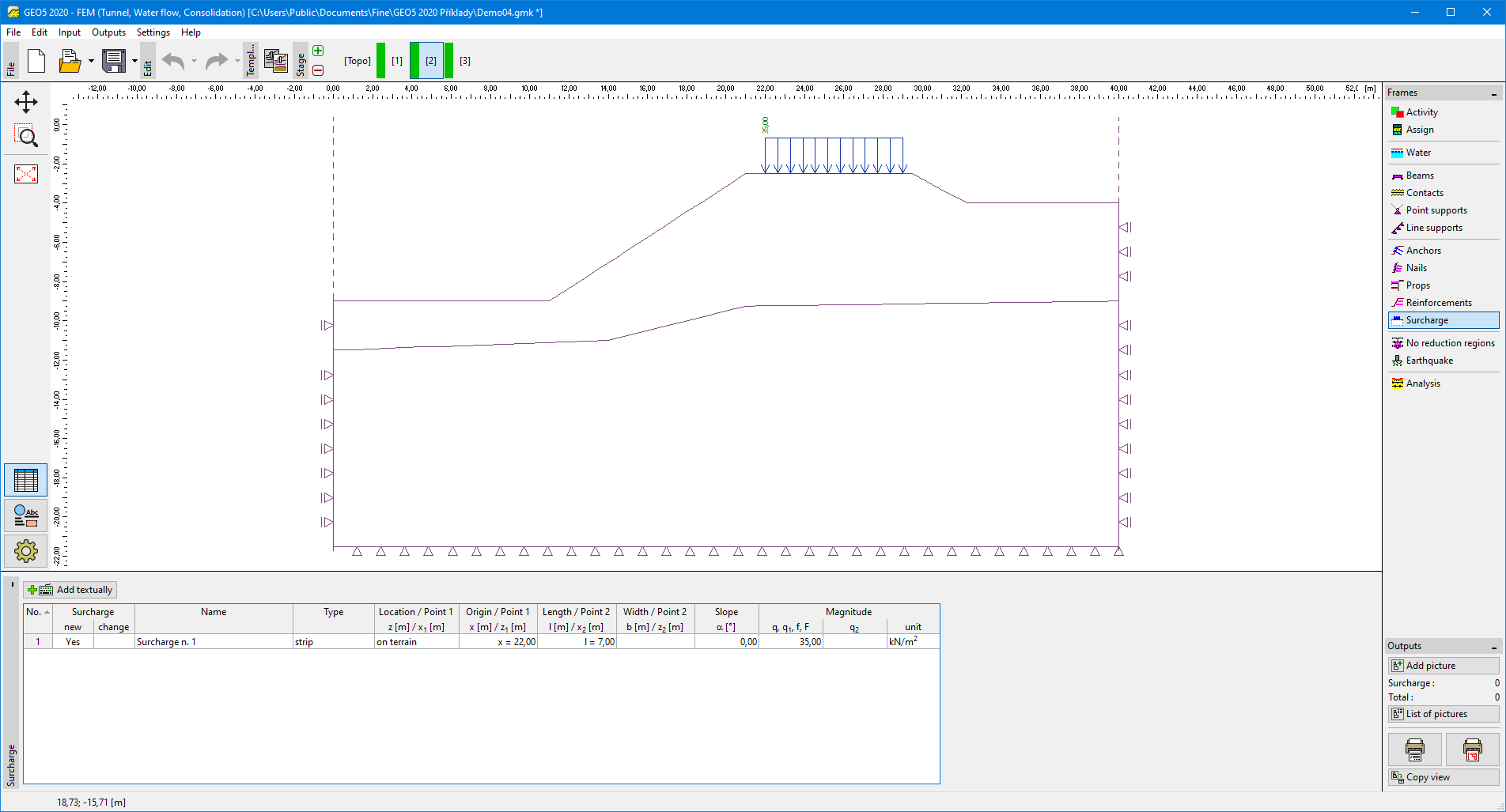 Frame "Surcharge"
Frame "Surcharge"
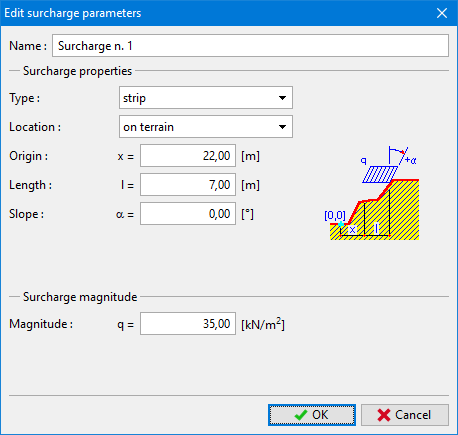 Dialog window "New surcharges"
Dialog window "New surcharges"